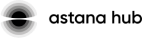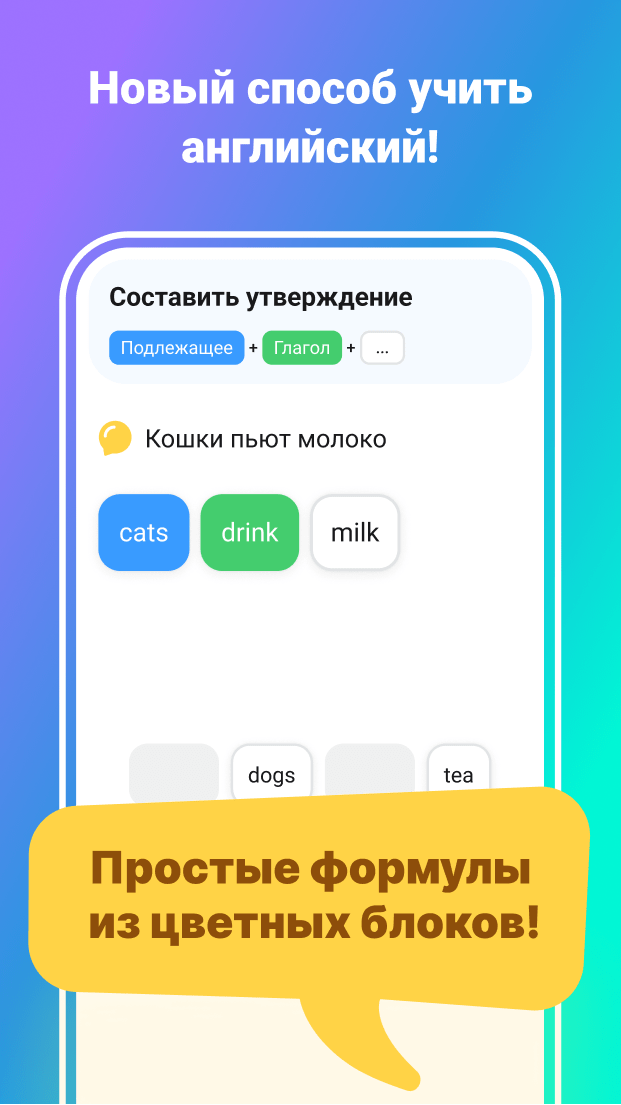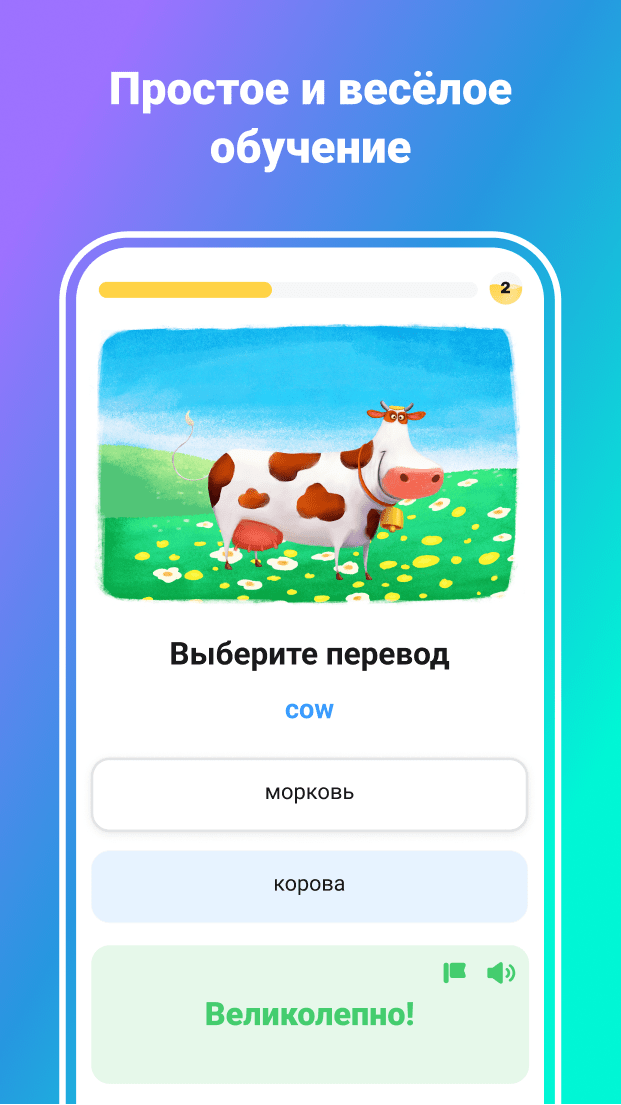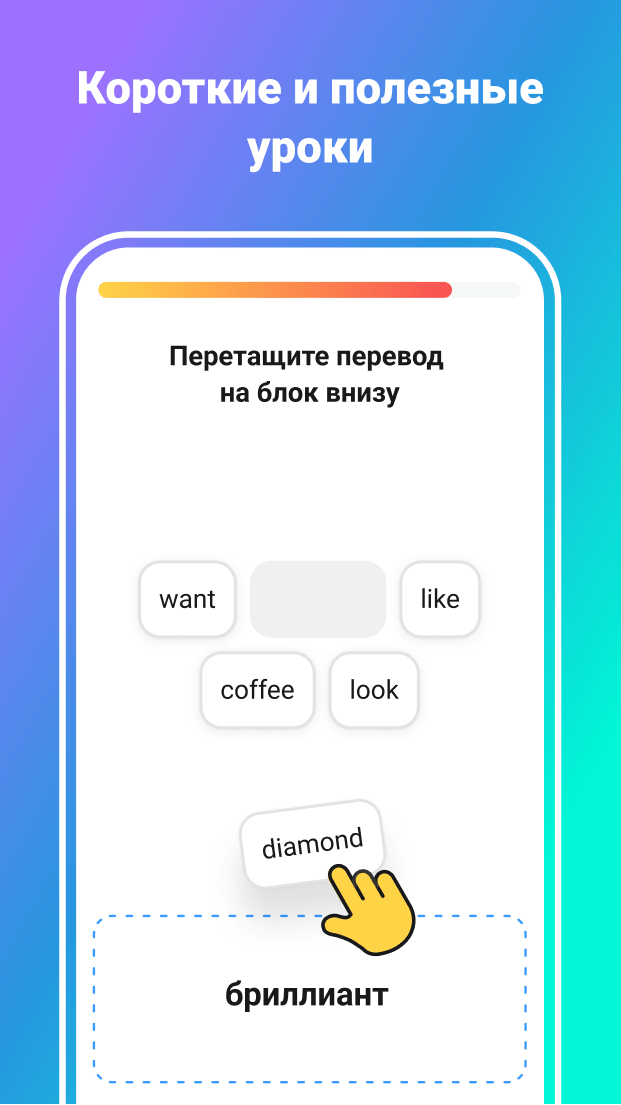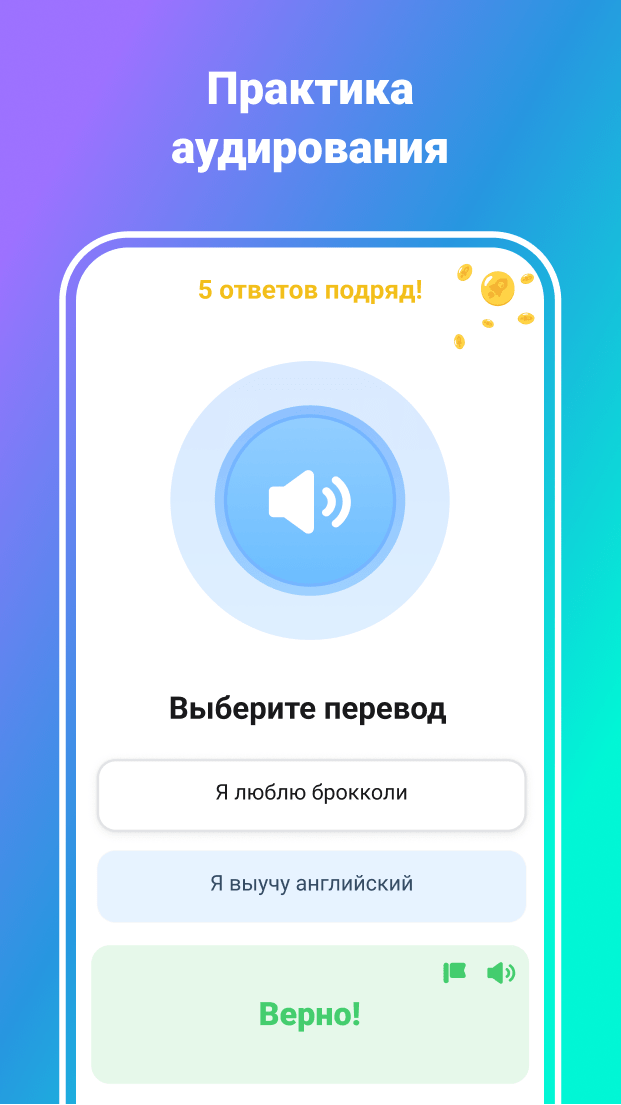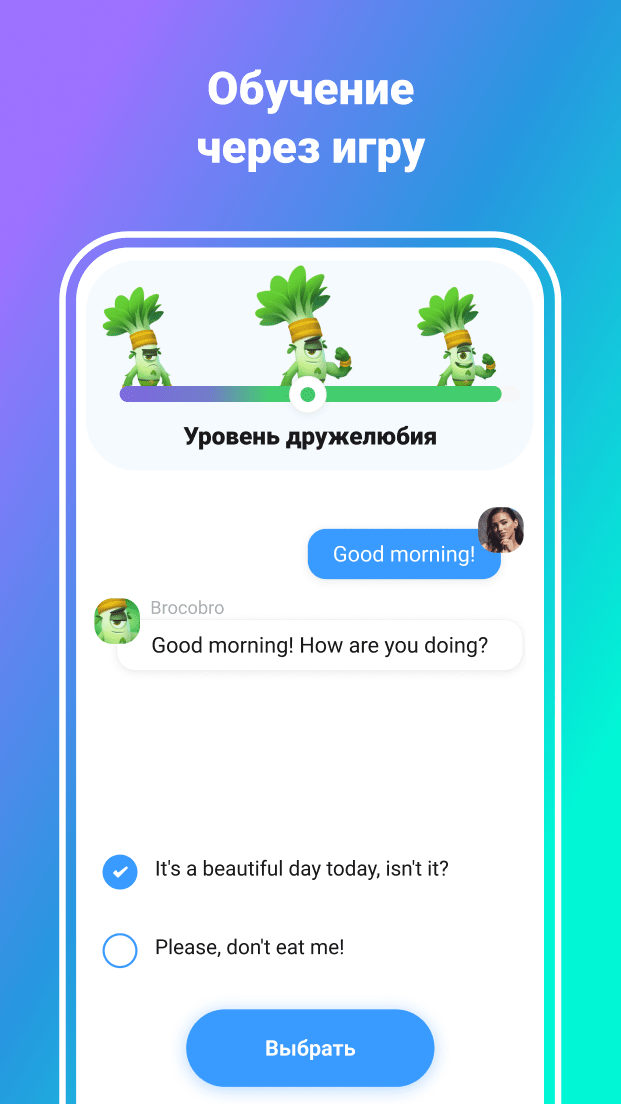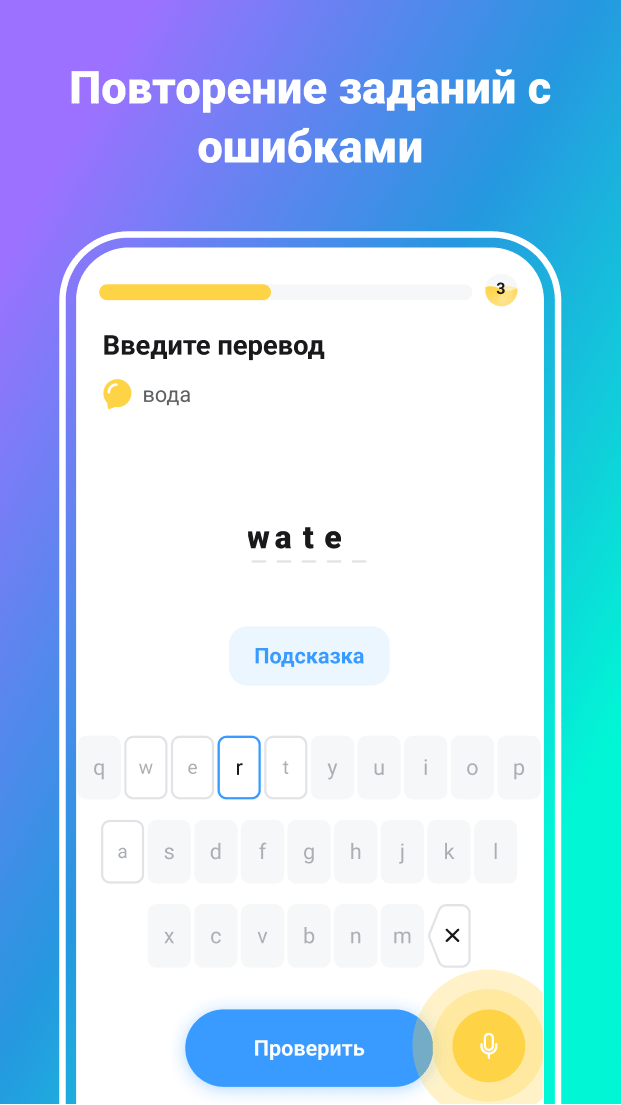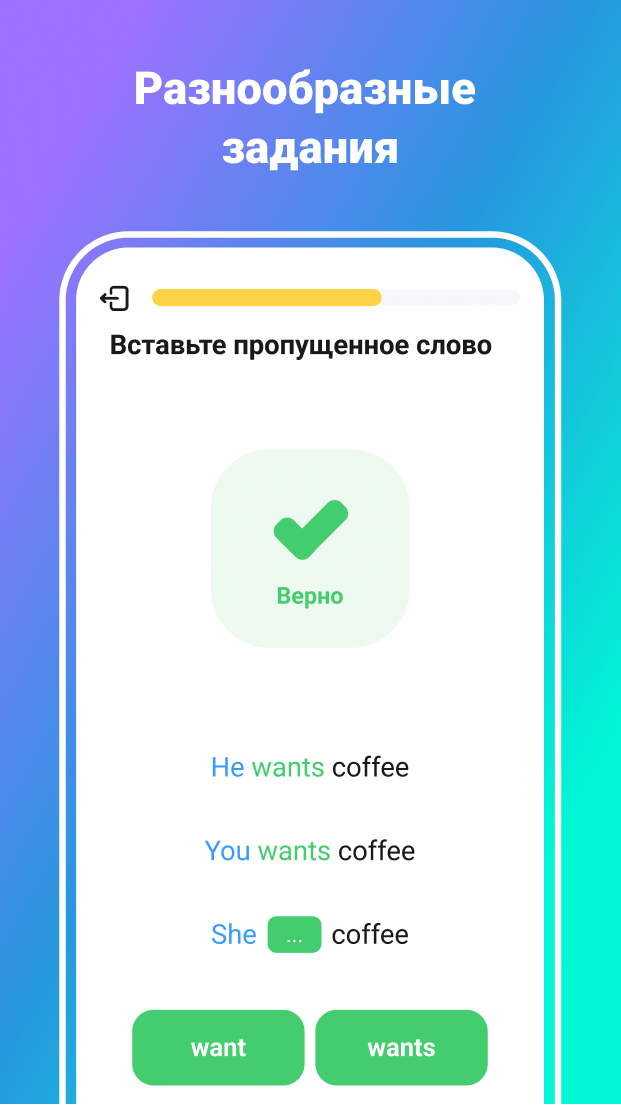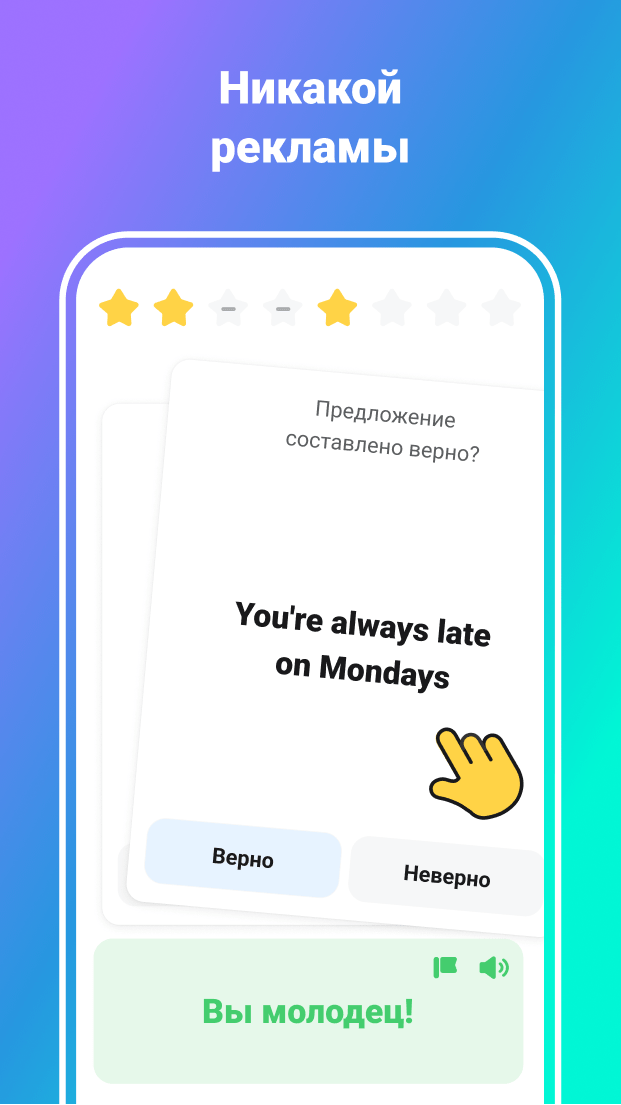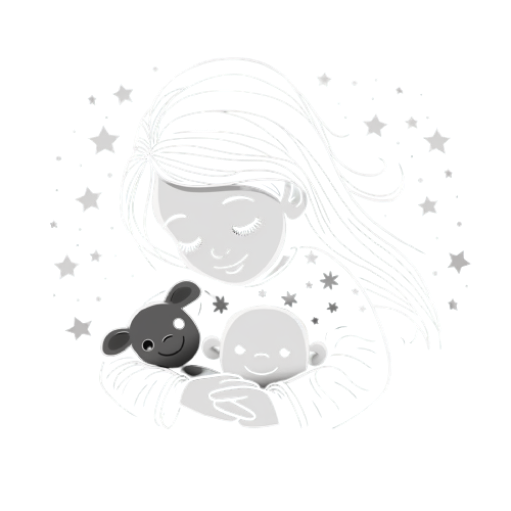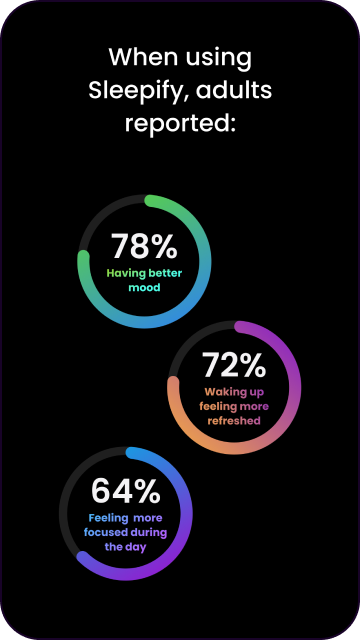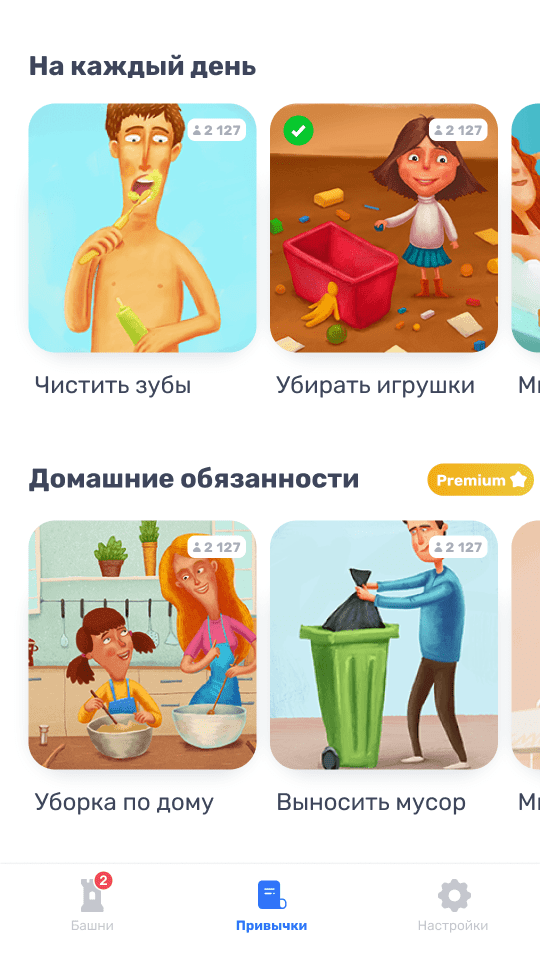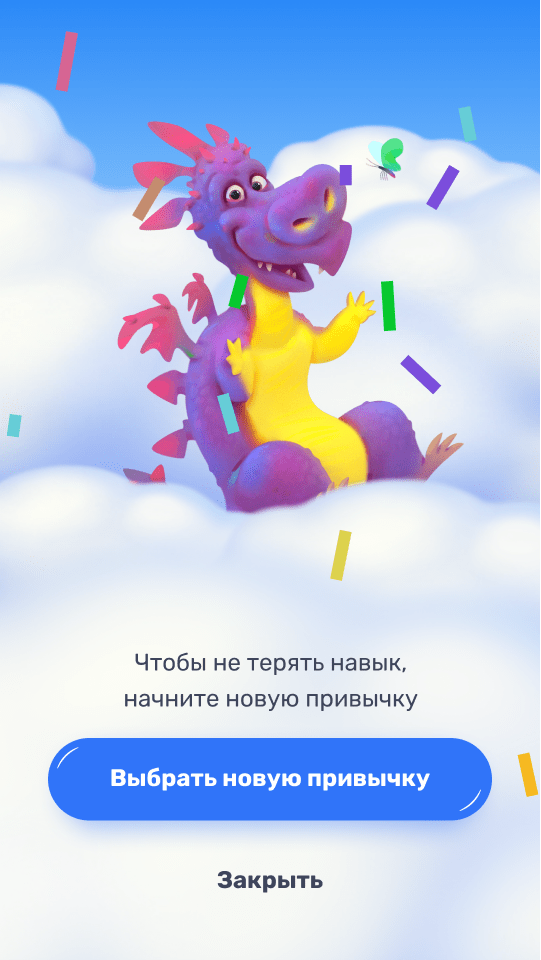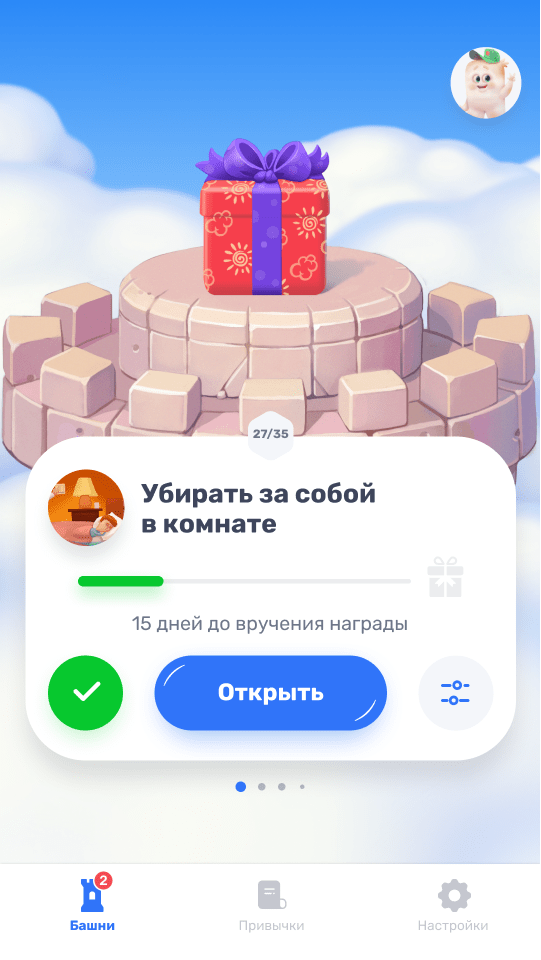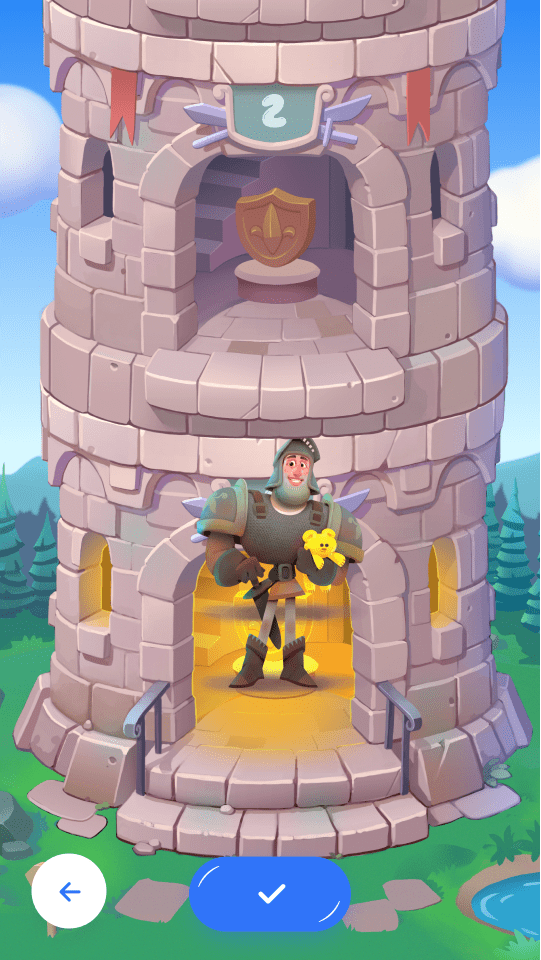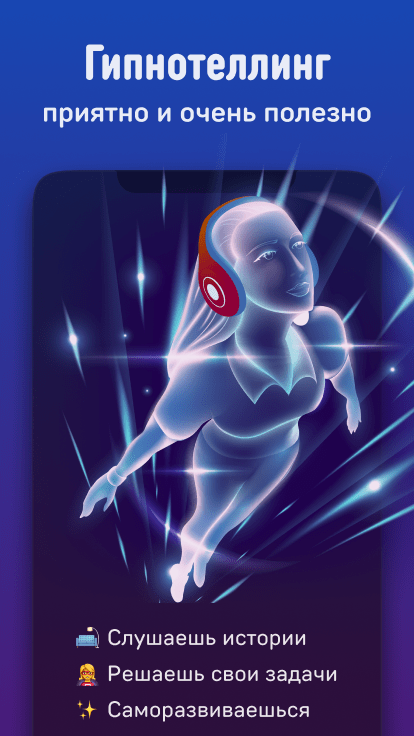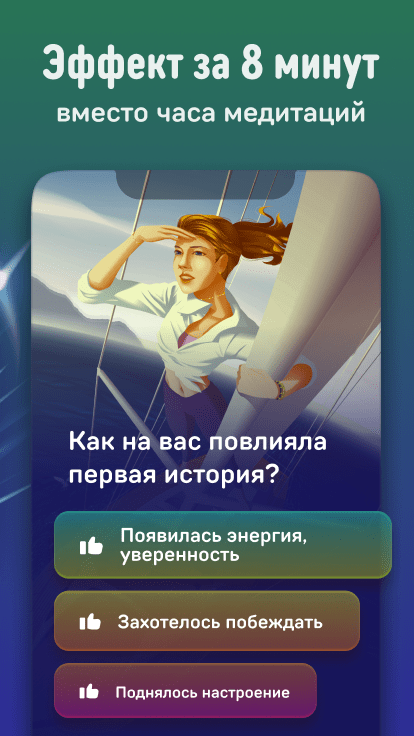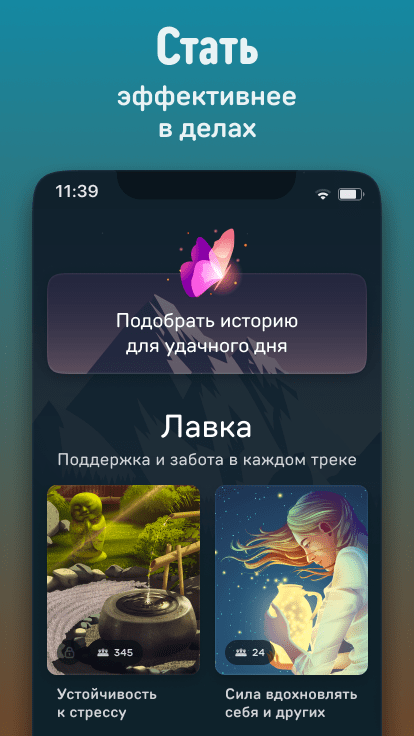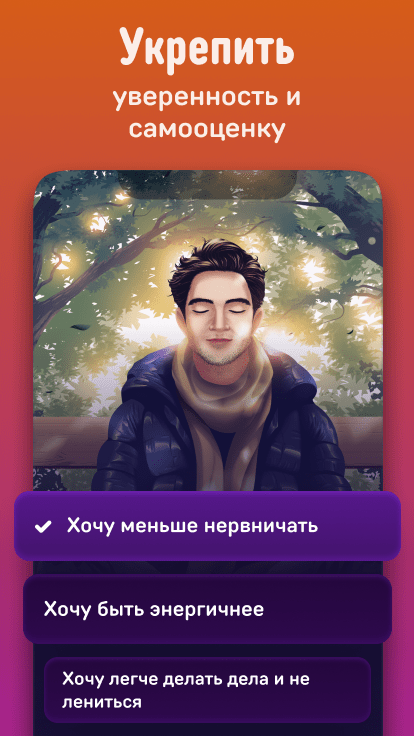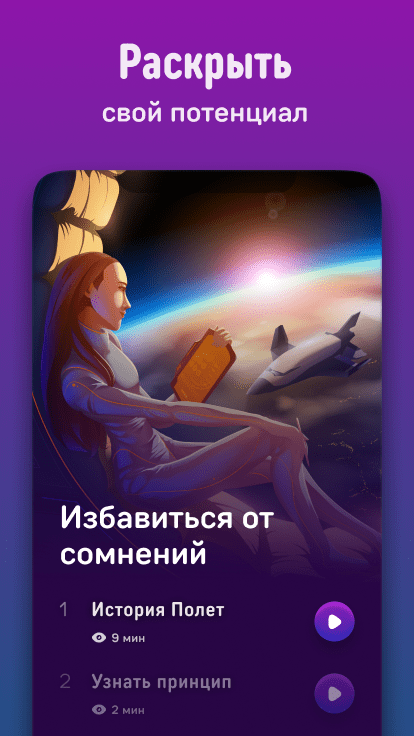- Наше НОУ-ХАУ: обучение грамматике с помощью наглядных правил
- ПРАКТИКА восприятия языка на слух
- НЕОБЫЧНАЯ ПРАКТИКА! «Детективные истории» с адаптированным английским для закрепления знаний
- ЧЕКПОИНТЫРегулярные для проверки знаний и устранения пробелов
- Запоминание новых слов через АССОЦИАЦИИ
- Ежедневные бесплатные СУНДУЧКИ с полезными словами
- ТРЕНАЖЕР для закрепления знаний
- БЕСПЛАТНО Возможность учить английский язык
15 млн. установок
Золотое приложение
в категории Образование
Средний рейтинг 4.8
650 тыс. отзывов
11 языков
обучения
Особенности Simpler
Лучшее приложение для изучения английского языка с нуля и совершенствования своих знаний
Более 50 часов
аудио контента
Истории, звуки
и музыка для сна
Приятно и полезно
Когда таблетки бессильны
Подходит для
любого возраста
Особенности Sleepify
По статистике большинство проблем со сном связано с психологическим расстройствами. 15 минут в Sleepify восстановят психоэмоциональное состояние и помогут заснуть.
- Кризис СРЕДНЕГО ВОЗРАСТА приносит беспокойство и тревоги. Sleepify поможет с ними справиться.
- БОЛЬШАЯ ВАРИАТИВНОСТЬ контента: популярные шумы разных цветов, звуки природы, бинауральные ритмы, музыка для легкого засыпания
- УНИКАЛЬНЫЙ ПОДХОД – отключение участков мозга, отвечающих за бодрствование, за счет погружения в состояние транса и увеличения потока сенсорной информации
- Всего ОДНА КНОПКА, помогающая подобрать идеальный контент для каждого пользователя
- ИДЕАЛЬНО ПОДХОДИТ людям, которые привыкли проводить перед сном время с телефоном
- В большинстве случае засыпание достигается в течение НЕСКОЛЬКИХ МИНУТ после погружения в историю
Научная методика
на базе зефирного теста
20 языков
в приложении
Топовые
иллюстрации
Средний рейтинг 4.2
Особенности Marshmallow
Самое полезное приложение, чтобы не только привить ребенку полезные привычки, но и воспитать из него лидера и успешного человека
- Наше НОУ-ХАУ: осваивать привычки теперь можно вместе с развитием силы волы и терпения
- Основано на знаменитом ЗЕФИРНОМ эксперименте, показавшем какое качество помогает в жизни
- УНИКАЛЬНЫЕ ПЕРСОНАЖИ помогают сохранить мотивацию в процессе освоения привычек
- Теперь ребенка НЕ НУЖНО ЗАСТАВЛЯТЬ – он будет осваивать привычки с удовольствием
- Будет ИНТЕРЕСНО – для каждой привычки вы построите отдельную башню и будете помогать герою на нее подняться
- Ключ в выборе симполической НАГРАДЫ за успешное освоение привычки. Терпение и сила воли того стоят!
Научная методика
сенсомоторый психосинтез
Профессиональные
актеры озвучки
"Путь героя"
уникальная программа
Средний рейтинг 4.6
Особенности Voice
Когда медитируешь – скучно. Когда слушаешь историю – интересно. А когда участвуешь в истории – ооочень приятно и полезно!
- Наше НОУ-ХАУ: мы совместили метод сенсомоторного психосинтеза и концепцию тысячеликого героя для обновления жизненных установок человека
- Погрузиться в истории помогает ПОТРЯСЯЮЩАЯ ОЗВУЧКА, все образы становятся по-настоящему реальными
- Мини-программы помогут облегчить такие РАССТРОЙСТВА, как стресс, тревожность, проблемы со сном, выгорание
- Осторожно! Приложение вызывает ПРИВЫКАНИЕ. Ведь хочется получать полезные навыки и мотивацию еще и еще 😊
- Пользователи оставляют ОТЗЫВЫ об историях, чтобы помочь другим пользователям найти нужный трек
- В специальных программах для УЛУЧШЕНИЯ СНА реализованы четыре подходя за усиления эффекта
Присоединяйтесь к нашей команде
Мы создаем лучшие продукты в своем классе
Гибкие часы работы, удобное расписание
Работа удаленно или в уютном офисе в Алматы